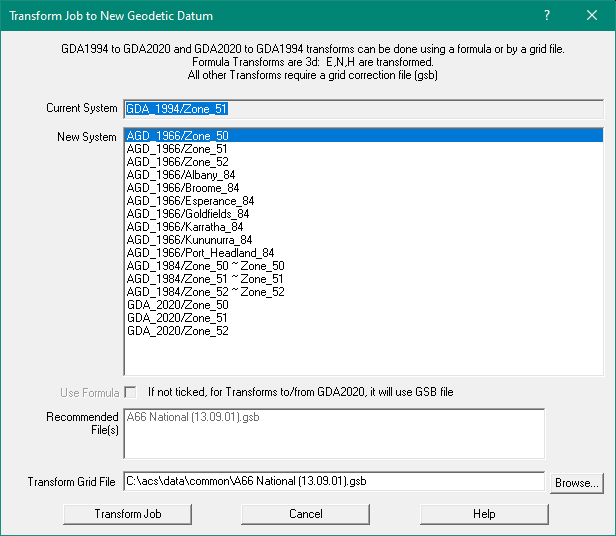Contents
Index
Datum Change
A job can use a Local co-ordinate system with a user defined origin, or can be on a standard Datum and projection.
Each datum is an ellipsoid fitted to the earth based on adjusted coordinates of many geodetic stations.
The Datums and projections are defined in a file usually called ‘MapProjections.csv’.
having the map projections and Datums defined in a user changeable file allows users to enter their own local projections.
Transform to another Datum
This option transforms co-ordinates from the current Datum to the selected Datum using a transformation grid file.
All the points in the job will be converted. You must supply the transformation grid file, which will be either an
NTv2 format file (.gsb) or a US standard transformation grid file.
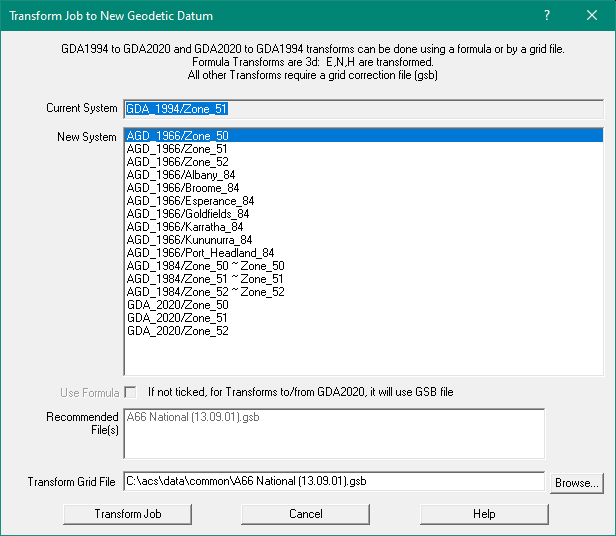
Current System
This is the datum and Zone for the job.
New System
Select the desired Datum/Zone - the job will be transformed to the selected Datum.
!!! Make sure the source and destination Zones are the same !!!
Use Formula
When transforming between GDA_1994 and GDA_2020 a mathematical formula can be used
Tick this box to use the formula instead of the GSB file.
Recommended Files
Based on the Current and New Datums selected this will show the recommended transform file.
You can select a different GSB file if you really know what you are doing!.
Tranform Grid File
When not using a formula, you must select a suitable GSB file here.
You should use the recommended GSB file unless you really know what you are doing!
You can obtain the current transformation files from the Government web site in your state or this site:
Github Transformation Grids
or paste thus URL into your browser
https://www.icsm.gov.au/datum/gda-transformation-products-and-tools/transformation-grids
See the link 'ICSM GitHub transformation grid repository'.
Go to that link and scroll to the bottom of the page, you can directly download the required GSB file.
Projection File
The list of available Datums/Zones comes from the Projection File (usually 'MapProjections_Aust.csv').
Click here to see the format of the MapProjections.csv file.
or here for info on how to set the Datum and Projection for a job.
For an explanation of Datums History, click here.